Updates Roll Out for Android & iOS TVFCU Mobile App
September 21, 2018
The TVFCU Department of eServices wants to make everyone aware of an update to the mobile app that began rolling out the week of September 17. This update contains what we are calling an “experience refresh”. That’s just a fancy way of saying we gave the app a little bit of a “face lift”. Below is a little sneak peek that shows what the updated app will look like on an iPhone.
NOTE: Android devices will see a similar (but not identical) navigation within the app. Android users will see the tabs displayed at the top of the page, as they are accustomed to within the Android operating system.
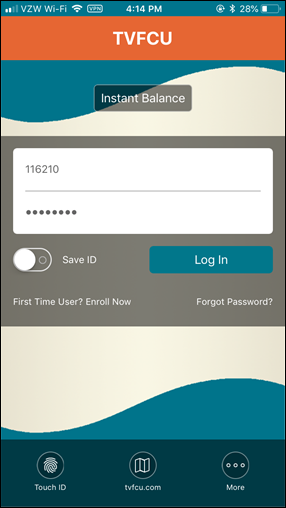 |
Login PageThe login page has been modernized a bit. All functionality is the exact same as before. |
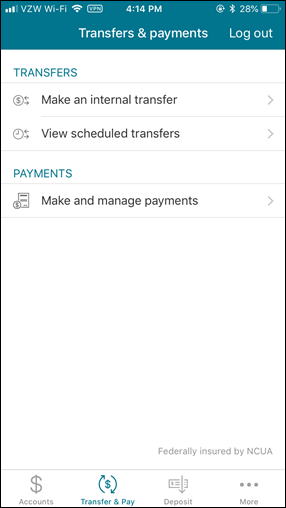 |
Transfer & Pay tabThe “Payment” tab and the “Transfer” tab have now been combined into the “Transfer & Pay” tab. Members still have the same abilities to make payments and transfers as they did previously; the features have just been consolidated into one place. |
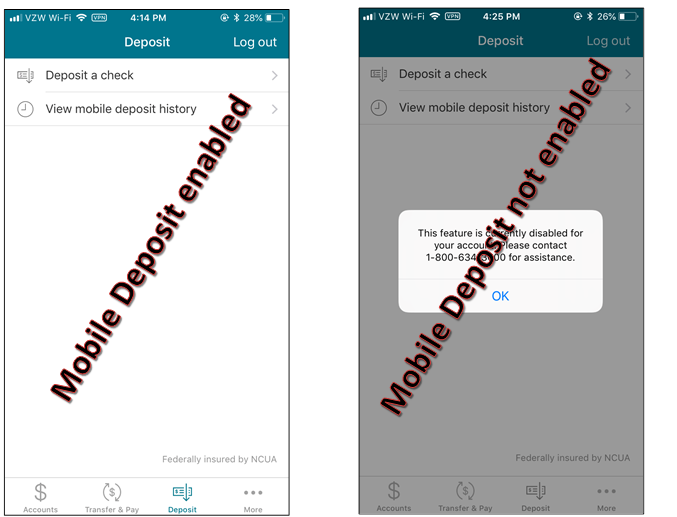 |
Deposit tabAll members (even those who don’t have or aren’t eligible for Mobile Deposit), will now see the “Deposit” tab on their app. This includes members who only have a savings account and no checking. Those members who are eligible and have the feature enabled will see the workflow for Mobile Deposit within the tab. Those who do not have or are not eligible for the feature will see a pop-up directing them to call 634-3600 for assistance with getting the feature. If a member with only a savings account, is interested in the Mobile Deposit feature, this would be a great opportunity to consider a checking account! |
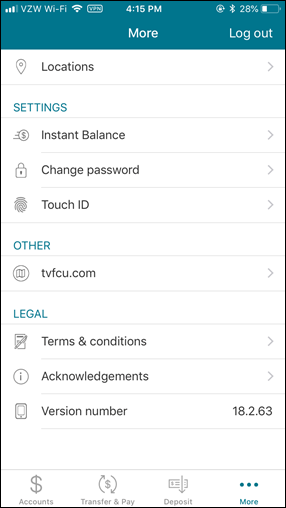 |
More tabThe “More” tab has gotten rid of the large icons that were previously displayed on this page. Now the tab contains an easy to read list that doesn’t require any scrolling. |
Log out
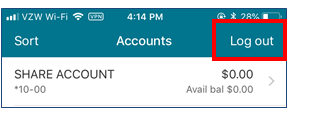
Now, members will not have to wonder around in the app to figure out how to log out of their account. They will simply click the prompt at the top right-hand corner of each page to log out and be returned to the login page.
If you run into any problems or need additional information, please reach out for assistance or check out our Mobile Banking page.
