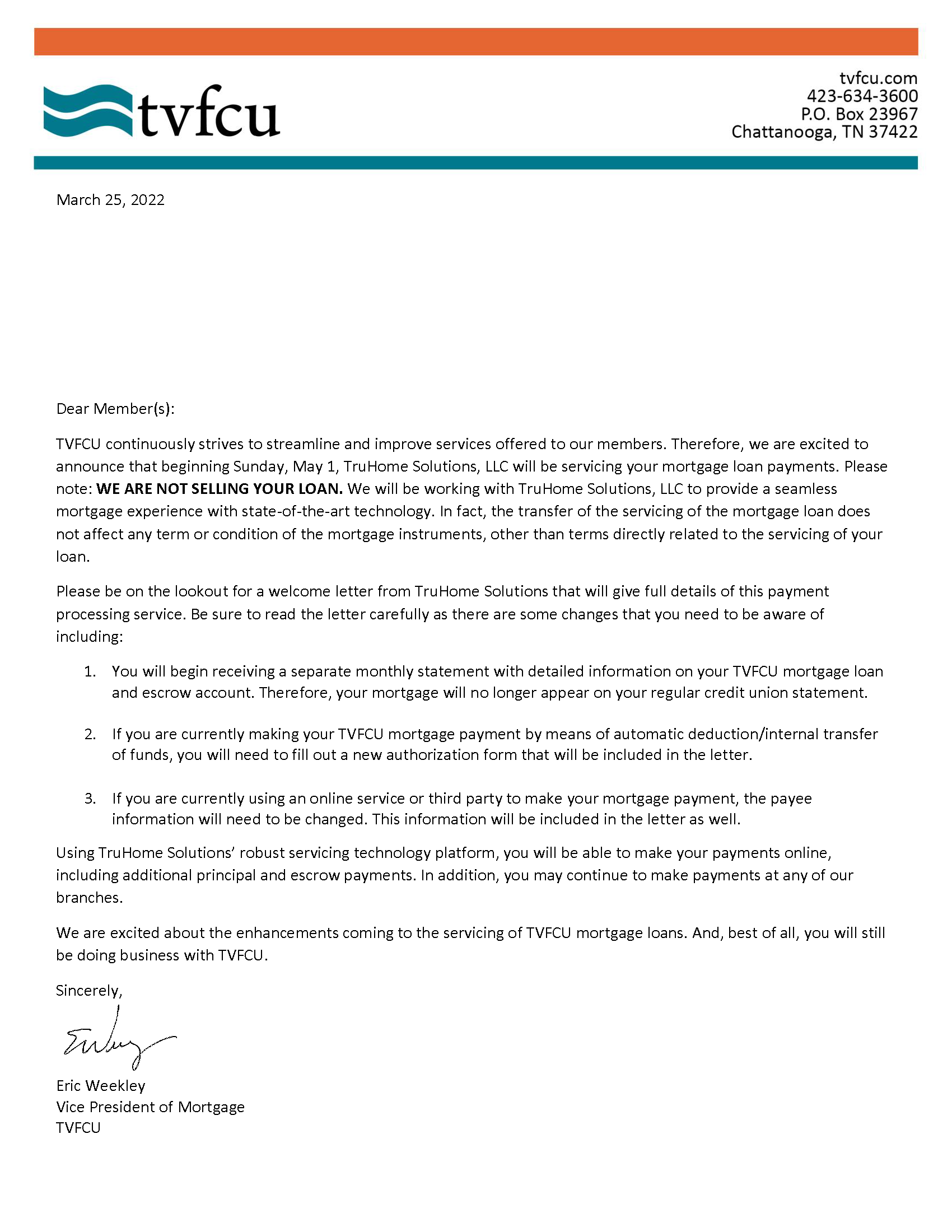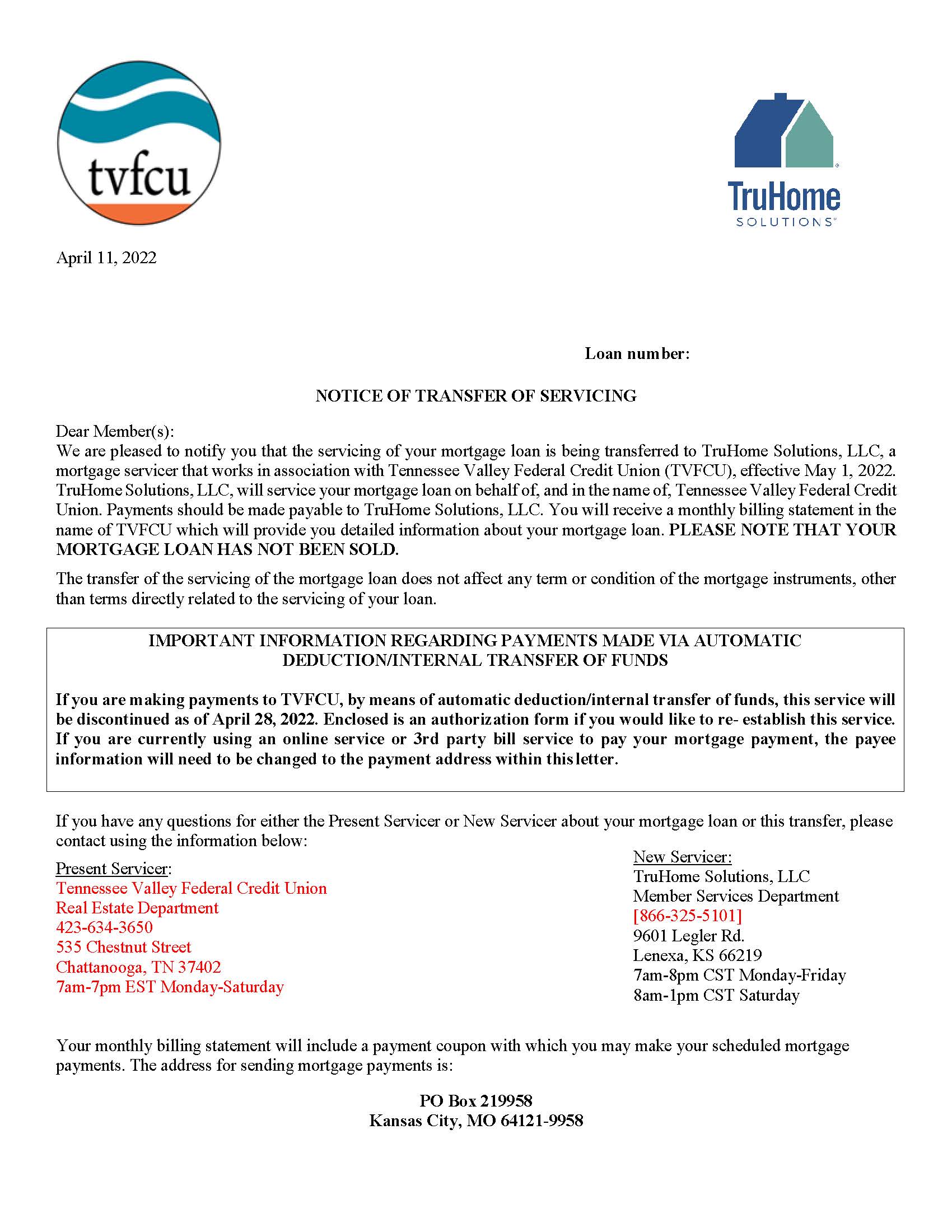System Upgrade
Frequently Asked Questions
Q: Where can I view my check images after the System Upgrade?
A: Check images will be accessible through eStatements for prior months. To view your check images, log in to tvfcuONLINE from tvfcu.com on your PC or mobile device. On the Accounts page, click the View Online Statements link under the Services heading. To enroll in eStatements click the online statements tab and follow the on-screen prompts. For current month checks, please give us a call, visit your local branch or use secure messaging.
Q: Will my username and password be the same for tvfcuONLINE and tvfcuMOBILE?
A: Yes. You will not have to re-enroll in tvfcuONLINE and tvfcuMOBILE. You will use the same username and password.
Q: Why does my tvfcuONLINE banking bookmark no longer work?
A: The web address has changed as part of the System Upgrade. You will need to bookmark the new address after your initial login.
Q: Will I have to reenter my information for two-factor authentication in tvfcuONLINE and tvfcuMOBILE?
A: The first time you log into tvfcuONLINE, you will be prompted to reenter your two-factor authentication information. This includes your security questions and primary ID verification phone number. This would also be a good time to reenter any additional ID verification phone numbers, special account nicknames, and balance alerts.
Q: Will my existing account alerts through tvfcuONLINE or tvfcuMOBILE work after the upgrade?
A: No. Account alerts will need to be reset after the system upgrade is complete.
Q: Will my account nicknames that were set in tvfcuONLINE or tvfcuMOBILE carry over?
A: No. Nicknames that were set up in tvfcuONLINE and tvfcuMOBILE will need to be reset after the system upgrade is complete.
Q: Will I need to reenroll in PopMoney?
A: YES. Your PopMoney account information will not carry over. You will need to reenroll and set up your transfer and contact information following the system upgrade.
Business Member FAQ's
Q: Has the issue with Intuit QuickBooks been resolved?
A: Yes. Intuit has made the necessary programming changes and you should now have access to your TVFCU business account in Quickbooks.
Q. What if my business account is linked to my personal account?
A. Please contact tvfcuLIVE Line at 423.634.3600 for assistance.
Q. Will my business tvfcuONLINE be impacted?
A. Yes. After completing the two factor authentication you will be prompted to setup your business profile and add any secondary users.
Q. What if I have a secondary user added to my tvfcuONLINE?
A. All Secondary user information will need to be reset and a new link sent to the user.
Q. What if I have bill payment or automatic transfer setup through my secondary login, will it be impacted?
A. Yes. All information under the secondary user will need to be reset.
Q. Do I need to add my secondary user’s mobile number into the setting on my primary login for the two factor authentication?
A. Yes. The first time you log in, you will be prompted to reenter your two-factor authentication information. This includes your security questions and primary ID verification phone number. This would also be a good time to reenter any additional ID verification phone numbers, special account nicknames, and balance alerts.
Last Revised: 5/10/2022
Additional Resources
Who is TruHome Solutions?
TruHome Solutions is a credit union service organization that specializes in offering personalized member mortgage servicing. They know and understand credit unions and our members.
Why is my loan being processed by TruHome Solutions?
After considering a number of options to accommodate the tremendous growth of TVFCU Mortgage, we made the strategic decision to begin working with TruHome Solutions, a trusted credit union service organization that specializes in offering personalized mortgage servicing for credit unions. TVFCU continuously strives to streamline and improve the services offered to our members and TruHome Solutions knows and understands credit unions and the unique relationship we have with our members. By working with TruHome Solutions, TVFCU members will have access to state-of-the-art technology such as principal only payments, additional escrow payments, escrow analysis and amortization schedules to name a few, which we currently do not offer.
PLEASE NOTE - WE ARE NOT SELLING YOUR LOAN; only the servicing portion of your loan is being processed by TruHome Solutions.
Payment Features
Can I make a payment over the phone?
Yes, payments can be processed over the phone by calling TruHome Solutions at the phone number listed on your monthly billing statement. There are options of speaking to an agent or completing the payment via our automated phone system.
Can I still make my mortgage payment through tvfcuONLINE?
Yes, but the payment will be processed differently.
Can I set up a mortgage payment for automatic draft?
Yes, automatic payments can be set up on the mortgage servicing website https://www.mtgserv.com/TVFCU. Select the “Payments” tab and then select “Auto Draft Payment” from the drop-down menu. You can also contact the TruHome Solutions Member Services Department at 866-325-5101.
Can I make bi-weekly payments?
Yes, please contact TruHome Solutions Member Services by phone 866-325-5101 and they will be happy to provide details about their biweekly program.
Can I pay my monthly mortgage with a credit card?
No, monthly payments must be made using one of the methods below.
What form of payment can be used to make a payment?
• ACH (automatic withdrawal) from a Checking/Savings account
• Mortgage Servicing website
• Payment processed over the phone with Member Services at 866-325-5101
• Mail a check to TruHome Solutions. Please remember to include the tear off coupon at the bottom of each monthly mortgage statement.
• Bill pay services with financial institution
• Visit a TVFCU branch
What happens if a payment is returned due to non-sufficient funds (NSF)?
If any payment is returned due to NSF it will not process again from the Checking/Savings account. An NSF fee will be charged to the loan.
How can I change or cancel my automatic payment information?
Automatic payment information can be changed on the mortgage servicing website https://www.mtgserv.com/TVFCU. Please go to the “Payments” tab and then select “Auto Draft Payments” from the drop-down menu and follow the instructions within the screen. Contact the TruHome Solutions Member Services Department to help with setup at 866-325-5101.
Payment Processing
You will still be able to make your mortgage payment through tvfcuONLINE, but the payment will be processed differently. While internal transfers will no longer be available for making mortgage payments, you will be able to use tvfcuONLINE Bill Pay to make one-time or automatic recurring electronic payments to TruHome. There will also be a link from tvfcuONLINE to TruHome’s secure mortgage servicing platform, where you can also schedule your automatic payment through ACH.
Is there a grace period where I can make a payment and not be charged a late fee?
Payments are considered past due if not received by the due date. However, most loans have a period after the due date for payments to be received and processed prior to the late charge being accessed. Please reference the Note for the specific late fee grace period and percentage fee associated with your loan. The monthly billing statement will provide the late charge amount potentially due.
When should I expect to see the payment deducted from my Checking/Savings account if payment is set up on automatic draft?
Payments that process automatically take up to 48 business hours to clear the account from which the funds are drafted. The date the payment is scheduled to draft is the date the payment will reflect as being applied to the mortgage. If the date falls on a holiday or weekend, the mortgage payment may take longer to process from a Checking/Savings account.
Contact Information and Additional Questions
How can I sign up for online statements?
Using the mortgage servicing website https://www.mtgserv.com/TVFCU.You can select the “Statement and Documents” tab and then select “Mortgage Statements” from the drop-down menu. Then you will see the button to select “electronic statements.” It may take 3-4 days for this change to take effect.
Will I receive a coupon book?
No, you will receive a monthly mortgage statement with a tear-off coupon attached once the mortgage payment has been received.
What is the payment mailing address?
Mortgage Payments
P.O. Box 219958
Kansas City, MO 64121-9958
What are TruHome’s business hours?
The Member Services Department is open:
Monday-Friday 8:00 AM – 9:00 PM (EST)
Saturday 9:00 AM – 2:00 PM (EST)
Who do we contact regarding payment after the transfer of servicing, or after my loan closes?
Please contact TruHome Solutions Member Services by phone 866-325-5101 or visit the servicing website https://www.mtgserv.com/TVFCU.
Click on the image below to view the communication letters sent out about the May 1 servicing change-over.